Itch.IO Steam Key Access
If you’ve purchased Mercury Fallen on Itch.IO then you will be able to receive a free Steam Key. Please follow the instructions below on how to find and use your Steam Key.
How To Find Your Steam Key On Itch.IO
On the Itch.IO website click the arrow next to your name at the top right and go to My Purchases
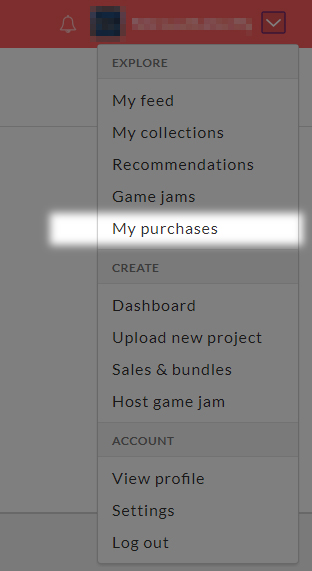
Find Mercury Fallen on your list of purchases and click the Download button below the game.

On the Downloads page find click the Get Steam Key button. Follow the instructions for linking your Steam account, if needed. Copy or write down the the Steam Key

How to use your Steam Key
Open the Steam Client. From the top menu click Activate A Product On Steam under the Game menu

Paste or type in the game key found in the previous section in the Product Code field and click next to add the game. Mercury Fallen should now show up in your game library on Steam.

Mercury Fallen should now be visible in your Steam Library. If you have any issues redeeming your Steam Key please contact me.